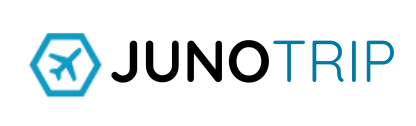Tips How to Rebook Cebu Pacific Flight Easily

You are all set for an adventurous trip, but something happens, and you postpone your plans. Then what option are you left with? Rebook! Flying with Cebu Pacific can ease your cancellation and your flight rebooking. But “how to rebook a flight in Cebu Pacific“? Let’s talk about it. Well, passengers can easily modify their itinerary without hassle. Just make sure to check their rebooking policy for any applicable fees or restrictions. Continue reading to get a good idea of what Cebu Pacific rebooking is all about.
What does Cebu Pacific Ticket Rebooking mean?
Travelers often have to cancel their flights when something unexpected comes up. Rather than losing their money, they can opt for ticket rebooking. Rebooking a flight means changing your existing flight reservation to a different date and time. Rebooking with Cebu Pacific can be easily handled online through their official website or by contacting the airline and requesting a change in your travel plans. Isn’t it a good option for you to rebook your seat and fly on your terms?
Changing Your Flight Plans: A Guide To Rebooking Process
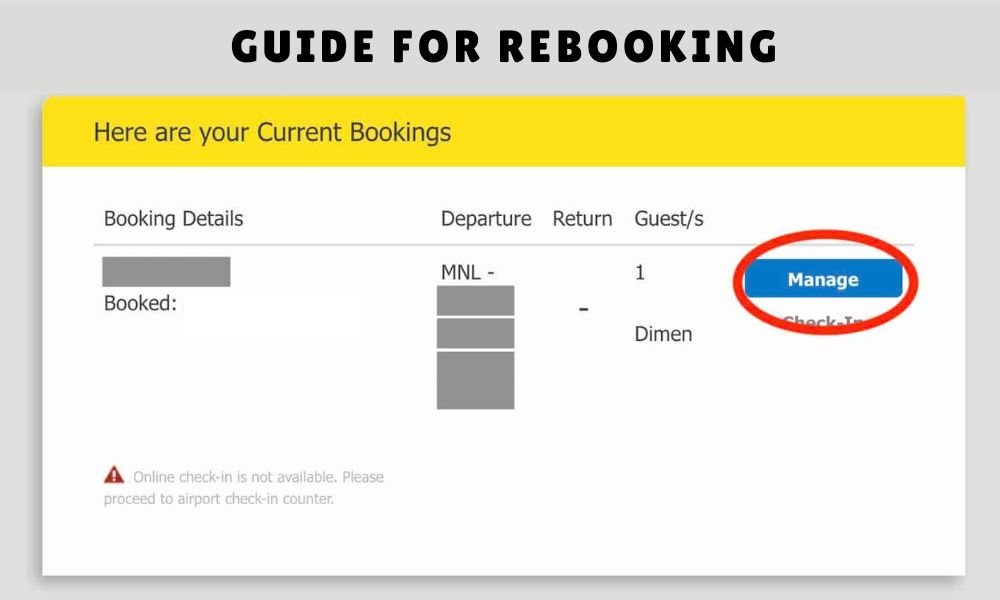
Travelers cannot simply make last-minute changes to their flights. It is essential for you to check the rebook Cebu Pacific flight policies as there may be certain fees or restrictions associated with making flight changes. Check out the following details to learn more:
- Not all booked tickets qualify for changes; ticket eligibility depends on whether your fare conditions allow rebooking.
- According to the airline’s policy, changing your flight details always includes some fees or fare differences.
- Airlines usually have a specific time before the flight when you can make changes.
Applicable Conditions Before Rebooking Your Itinerary
Cebu Pacific values your time and money; therefore, it offers the ability to rebook flights in certain conditions:
- Passengers who wish to make last-minute changes can opt for a rebook up to 2 hours before the scheduled departure time.
- When the new flight has a higher fare than the original booking, the passenger will need to pay the difference in fare. Therefore, it is essential to consider this factor before making any changes.
- A rebooking fee from Cebu Pacific may apply depending on the type of ticket you use. Some fares waive these fees, so you should prefer to check the specifics of your ticket.
Learn About the Rebooking Restrictions
If you have finalized to rebook your Cebu Pacific flight, it is essential to know about restrictions that may affect your decision:
- Travelers buying promo fares should precisely read the fine print if they think they might have a change in travel plans.
- If you miss your flight (known as a ‘no-show’), you will not be eligible to rebook and lose the value of your ticket.
- Cebu Pacific offers travel funds for certain cancellations, which might allow you to use the ticket value to book a new flight.
Follow the Easy-Peasy Steps to Rebook with Cebu Pacific
Don’t worry! Cebu Pacific understands that your travel plans can change, and therefore, the airline offers the most convenient ways to change your flight details. Take a look at these easy steps to change your itinerary smoothly:
Step 1: Log In To Your Cebu Pacific Account
- The initial step is to access your Cebu Pacific account. All your booking details are stored here.
Step 2: Choose the Booking you Want To Change
- When you click on “Manage Booking,” it will reflect a list of your current bookings. After this, you can select the booking of your choice, but make sure to double-check the flight details to avoid any disruption.
Step3: Read the Rebooking Fees and Fare Differences
As discussed earlier, rebooking might come with additional charges, depending on your type and the changes you are making:
- Analyze the Rebooking Fees: These are the charges asked for changing your booking.
- Review the Fare Differences: Your new flight may cost more than your existing one, for which you will need to pay the difference.
Step 4: Pick your Fresh Flight Dates and Times
- Before choosing your flight date, make sure you have a few options in mind in case your first choice isn’t available.
Step 5: Fill in the Required Information For New Flight
- Ensure that the passenger names and other compulsory information are correct.
- Also, provide new flight information, such as dates and times, as needed.
Step 6: Review before Confirming Your New Itinerary
- Don’t rush; take some time to review your new itinerary’s details, including flight times, dates, routes, and other travel information.
Step 7: Complete Your Payment
- If there are additional rebooking charges, proceed to payment.
- You can choose any payment method, such as credit card, debit card, or other online payment platforms.
Step 8: Get Confirmation of Your New Booking
- After the successful payment, you will receive an email, and all the new booking details will be sent to your registered email.
- Don’t forget to check the spam or junk folder, as sometimes confirmation emails end up there.
With everything done on your new booking, you can focus on getting ready for your trip. Make sure that your passport, visa, identity card, and other papers are up to date. In addition, Try arriving at the airport on time before your departure to avoid chaos.
Cebu Pacific Rebooking Through Website
For passengers who navigate the rebooking procedure on Cebu Pacific’s website, it is easy and convenient to perform. Here are some steps:
- Click on the ‘Manage Booking’ section on the official Cebu Pacific website to initiate the rebooking process.
- Enter your flight reference number and last name to retrieve your booking information.
- Review your existing itinerary and choose which part of your journey requires modification.
- Check out the available flights and select one that aligns with your revised travel plans.
Tips to Ensure Smooth Rebooking
To make rebooking a breeze, keep the following steps in mind:
- Go to Cebu Pacific’s website, use the ‘Manage Booking’ section, and enter all your ticket details. This is the most convenient way to adjust your travel schedule without calling their executives or visiting a ticketing office.
- Passengers can save time and effort by using self-service kiosks at the airport or automated phone systems that allow them to rebook flights without directly contacting the customer service representative.
- Do you know how important it is to familiarize yourself with your ticket’s terms and conditions? Accurate information about your ticket helps you avoid unnecessary rebooking fees.
- If possible, consider being flexible with your travel dates to enable more options for rebooking that might help you find a better flight that suits your preferences.
- Keep checking for updates or notifications from the airline about flight changes; this will help you adjust your plans.
- Travelers facing any issues while rebooking online can contact the airline’s customer service. The representatives will gladly explain the procedure and help you complete rebooking your flight.
- If you are a frequent flyer with Cebu Pacific, you can enjoy the membership perks, which include lower rebooking fees or more flexible conditions to manage your rebookings.
Final Words!
As you have come so far, don’t step back. With the easy steps mentioned above, you are equipped to make the necessary changes to your flight itinerary smoothly. All you should remember is to keep an eye on the fare differences, check flight availability, and take action accordingly to secure your new preferred departure.
People Also Ask!
Yes. In case your travel plans take a turn, you can rebook your flights with Cebu Pacific.
The rebooking charges depend upon your route and fare type. Domestic flight charges are usually less than international ones.
Payment is an important step when rebooking. Passengers can pay online, over the phone, or at the payment centers.
If you want a hassle-free booking, consider rebooking directly with the airline and staying updated on promos.
No, Cebu Pacific offers a comfortable rebooking option. However, it is always better to speak with the staff of Cebu Pacific to understand the key essentials.
Yes, you can visit the official website, log in to their Cebu Pacific account, or call the airline’s professional team to make your booking.
Changes for rebooking your flights with Cebu Pacific, domestic or international, entirely depend upon the fare you have purchased or the destination you are flying to.
- Best Time To Visit Yellowstone: Plan Your Trip Smartly
- Lufthansa Rebooking Flight Policy, Explained (2024)
- Do Alaska Airlines Miles Expire?
- Guide to Delta Airlines Boarding Pass Print: Explained
- What are the Best Places to Stay in the Keys?
- How to Get Access To Free Atlanta Airport WiFi?
- Flight Checklist Necessary Items for Air Travel
- Direct Flights From Pittsburgh To Europe – Nonstop Destinations
- Behind the Scenes How Do Airlines Schedule Their Flights
- Best Labor Day Flight Deals You Don’t Want To Miss